HI, This is FAF  Token!
Token!
Fairface review platform will introduce FAF tokens to reward users who write the reviews on the listed businesses.
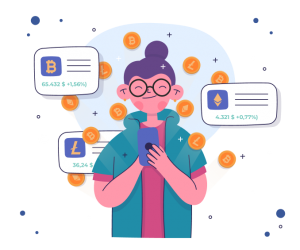
Let’s Know About FAF Token
How It’s Work
FAF Token offers a unique opportunity to incentivize user engagement and create a new economy within the Fairface platform. Users will be able to earn FAF tokens simply by sharing their experiences and opinions on the platform, while businesses can benefit from increased exposure and customer loyalty.


Send An Invitation
Business sends invitation to the customers to write a review on their latest experience on service or product delivery.
- The business is inviting its customers to write a review.

Write Review
Customers clicks the invitation link, creates account and writes a review on that business.
- The customers create an account and write a review .



Claim FAF tokens
Customer will be credited with FAF tokens once the review has been verified.
- Once the review has been verified, the customer will receive FAF Tokens As a Reward

Redeem FAF tokens
Customer can now redeem FAF tokens with the participating businesses or can transfer to their wallet and also can convert to other digital currencies.
- Redeem your FAF Tokens use in Trading or convert to other digital currencies.

As the first token of its kind, FAF Token has the potential to revolutionize the way businesses and consumers interact online. By creating a decentralized, transparent and secure platform, Fairface is paving the way for a new era of digital commerce, powered by the FAF Token.
First one
FAF token will be the first to be implemented as a reward token on B2C platform with more than 100000+ listed businesses.
Introduce new users to Digital ecosystem
Less than 10% of customers write reviews on companies when asked. By rewarding with FAF tokens the customers will be encouraged to write reviews on products and services and also introduce them to digital currencies.
Multi Usage
FAF tokens can be redeemed by users with the listed businesses on Fairface review platform or the token can be converted into other digital currencies.
Fairface Powered By FAF Tokens On DeFi Network
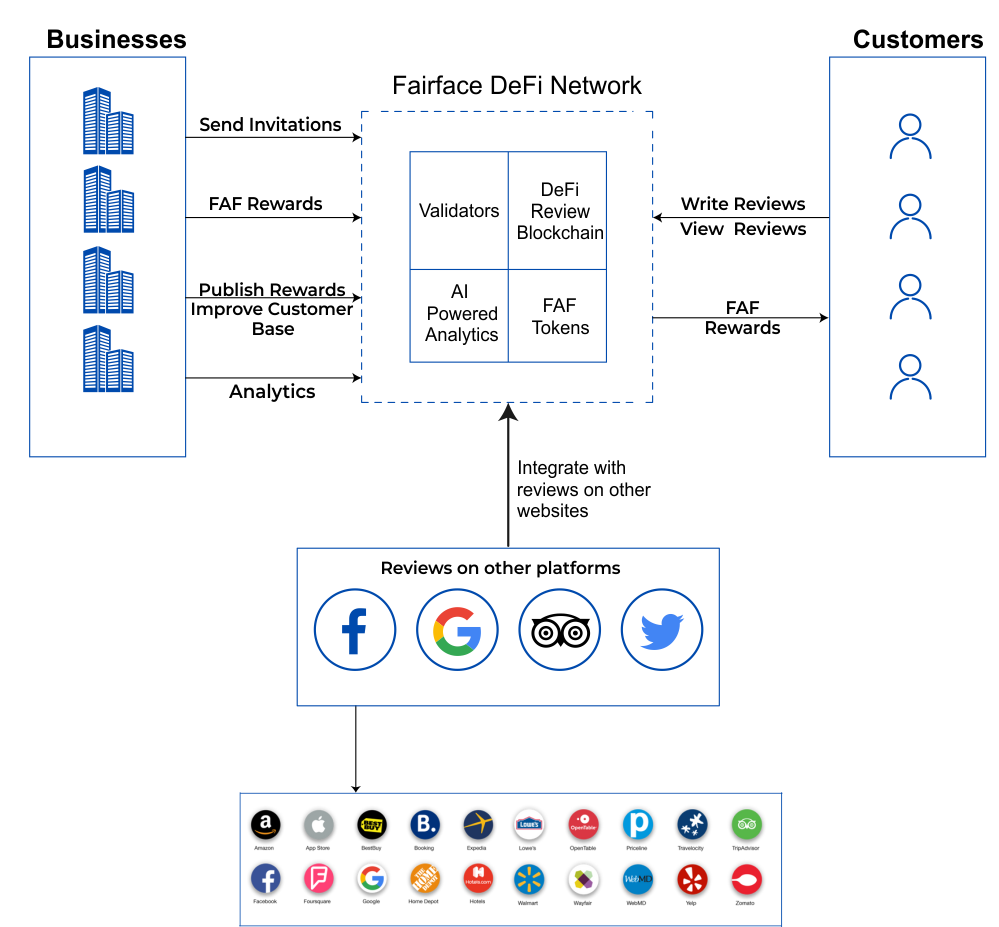
Road Map
- Implementation of FAF token on Fairface platform after listing on Exchange.
- FAF token Announcements, marketing to existing customers on Fairface platform.
- Start rewarding FAF tokens to the customers who write reviews by invitations.
- Start of Blockchain development.
- Start accepting FAF token as payment method alongside with Fiat currency.
- Increasing team in Technical, Sales and Marketing
- Staking to raise more funds for operations.
- Migration and implementation of Fairface on the new DeFi review network on 4-nodes.
- New AI analytical tools.
- NFT Development to cover products.
- Technical development and support for new features.
- Expand presence to other regions by opening new offices. (Priority would be to enter into USA, Singapore, Hongkong countries )
- Farming to raise more funds for operations.
- Business Partnerships for FAF adoption..
- Technical development and support for new features.
- Expand presence to other regions by opening new offices. ( Africa, South America)
- Farming to raise more funds for operations.
- Business Partnerships for FAF adoption.
Leadership
Our philosophy is about building great relationships internally as well as with clients. Our team provide solutions which are based on innovation, years of research and relevant and in-depth domain experience and will therefore put us ahead in the game and at the same time enable us to better achieve our business objectives.

Anand Venkataiah
CEO
Over 20 years of experience with a demonstrated history of working in emerging technologies, services industry, educational and Finance industry. Delivered various projects on blockchain to clients. Experience in building and successfully running Saas (Software as a service) businesses globally.

Tim Brolly
COO
More than 25 years of experience in the field of blockchain projects and emerging technologies, Media, Education industry. Tim worked in the roles of Operations Director, Business development, Sales, Marketing and Public relations.

James Mburu
CFO
Professionally qualified expert in finance and accountancy, auditing and corporate finance. Former CEO of an international organisation affiliated to USAID and Finance Team Leader in Washington DC government. Having over 30 years of experience in banking and finance in the roles of Internal Auditor, Financial Analyst and Chief Financial Officer. James also gives guest lectures in international business, finance, and economics in various UK universities.

Perter Reynolds
Marketing Advisor
Peter Reynolds has a career in marketing spanning nearly 40 years. He worked as a copywriter and creative director in many leading London advertising agencies. In recent years he has worked as a marketing consultant for organisations such as the Ministry of Defence, the NHS and Hewlett Packard in UK.
