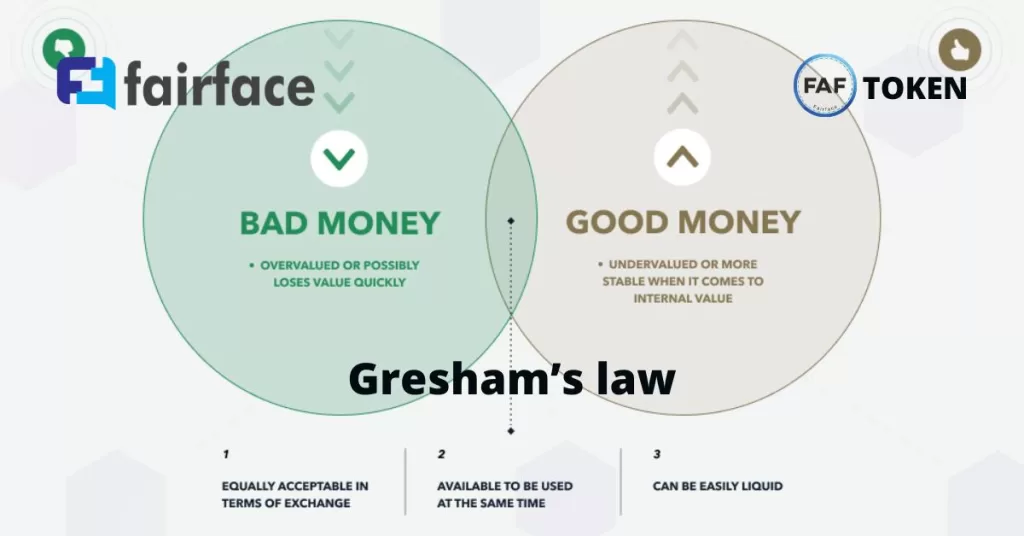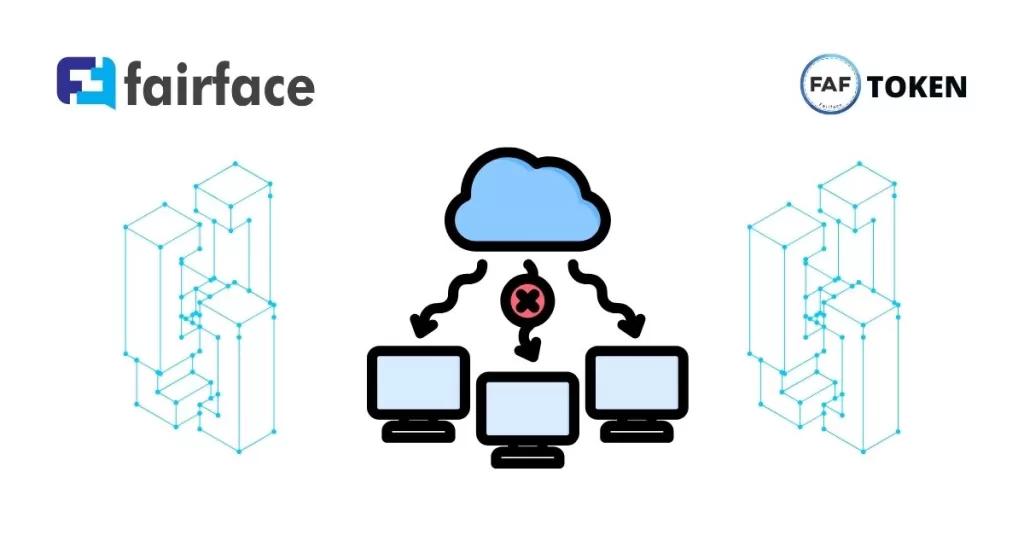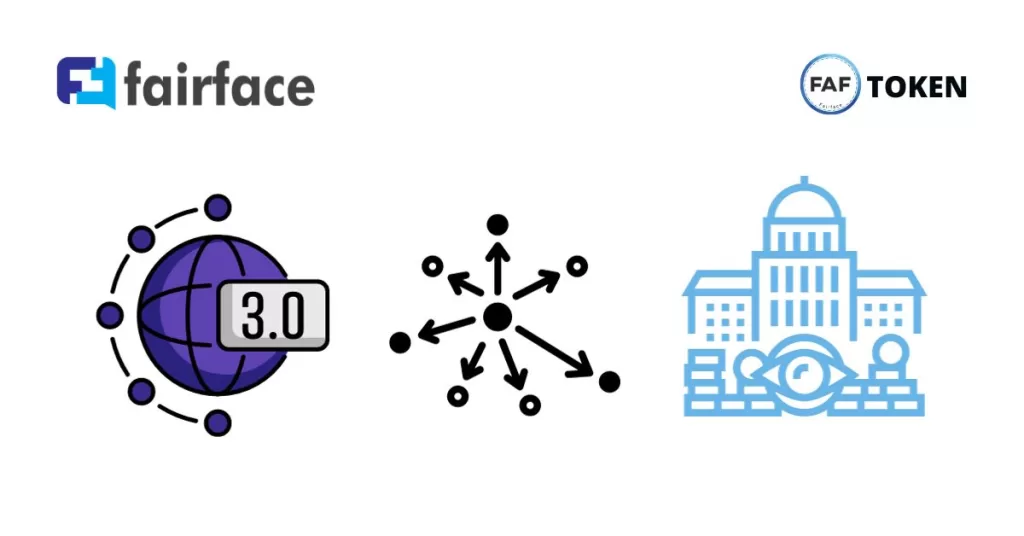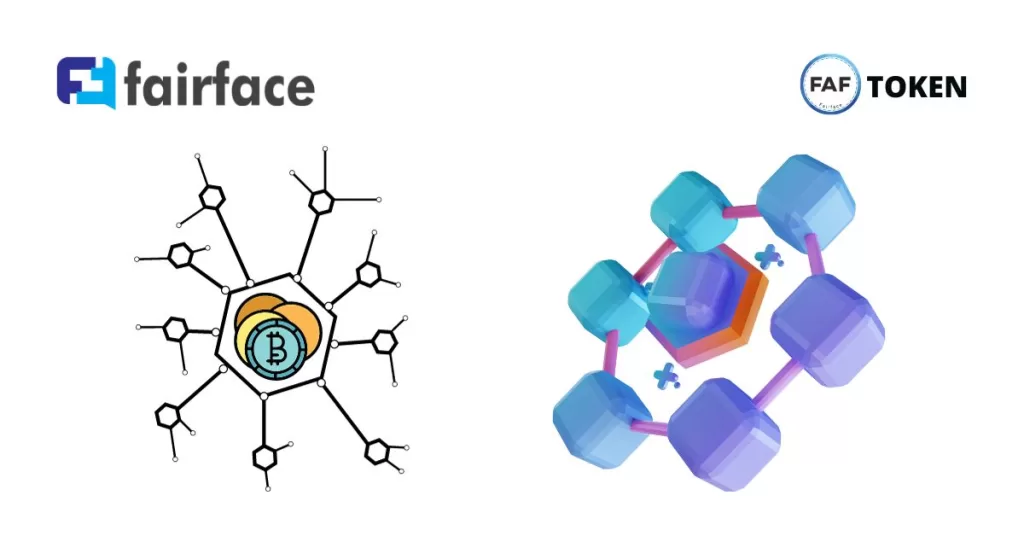What is Gresham’s law, and how does it relate to cryptocurrencies?
Gresham’s law is an economic principle that states that “bad money drives out good money.” It was originally formulated by Sir Thomas Gresham, an English financier, in the 16th century. The law is based on the observation that when two currencies of equal legal tender are circulating simultaneously, the currency that is less desirable—the “bad […]
What is Gresham’s law, and how does it relate to cryptocurrencies? Read More »