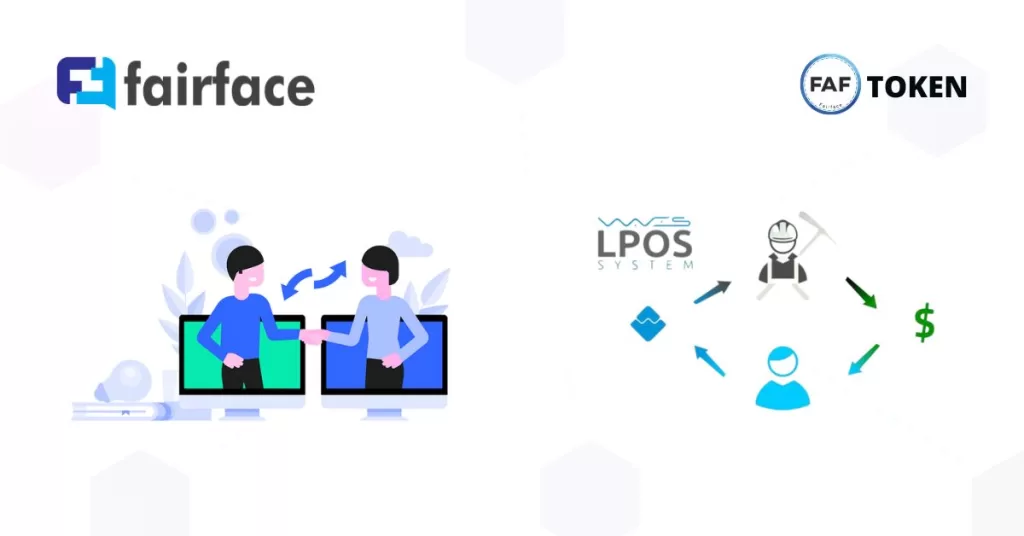Blockchain technology relies on consensus mechanisms to ensure the integrity and security of transactions. Leased Proof-of-Stake (LPoS) is one such consensus algorithm that seeks to make the process more efficient and environmentally friendly. In this article, we’ll explore what LPoS is and how it functions.
Understanding Proof-of-Stake (PoS)
Before delving into LPoS, it’s essential to understand the concept of Proof-of-Stake (PoS). In a PoS blockchain network, block validators are chosen based on the number of coins they hold and “stake” in the network. This means that participants who hold a significant number of coins have a higher probability of being chosen as validators and gaining rewards in the form of newly minted tokens or transaction fees.
What is Leased Proof-of-Stake (LPoS)?
Leased Proof-of-Stake (LPoS) builds upon the basic concept of PoS and introduces a more inclusive and accessible approach. In a traditional PoS system, individuals with a large number of coins have a higher chance of being selected as validators and reaping rewards. This can create a centralization of power and wealth, limiting participation from smaller stakeholders.
LPoS addresses this concern by introducing the concept of “leasing” coins. Instead of requiring individuals to possess a large number of coins to become validators, LPoS allows users to lease their coins to a trusted validator. This leasing process allows small stakeholders to pool their resources and increase their chances of receiving rewards.
How LPoS Works
The process of LPoS can be summarized in three main steps:
Leasing Coins: Users who hold a certain number of coins can choose to lease them to a validator of their choice. By leasing, they contribute to the total stake of the validator without actually transferring ownership of their coins.
Validation and Reward Distribution: The validator, who possesses a high stake in the network due to the leased coins, is more likely to be selected to validate blocks. Once the validator successfully validates a block, they receive the associated rewards. These rewards are then distributed among those who leased their coins to the validator, based on the terms set by the validator.
Flexible Leasing: LPoS allows users to lease their coins to different validators based on their preferences. Users can switch their leases at any time, providing them with flexibility and the ability to adapt to changing circumstances.
Benefits of LPoS
LPoS offers several advantages over traditional PoS and other consensus mechanisms:
Decentralization and Inclusion: LPoS ensures a more inclusive blockchain network by allowing small stakeholders to participate in the consensus process. By pooling resources and leasing coins, a broader range of participants can contribute to the network’s security and receive rewards.
Energy Efficiency: Compared to Proof-of-Work (PoW) consensus mechanisms, LPoS offers a more energy-efficient alternative. PoW requires miners to solve complex mathematical puzzles, consuming substantial amounts of electricity. In contrast, LPoS relies on the stake of coins, reducing energy consumption significantly.
Reduced Hardware Requirements: LPoS eliminates the need for expensive mining hardware, making it more accessible to a wider range of participants. Users can lease their coins from any device connected to the internet, without the requirement for specialized equipment.
Flexibility and Adaptability: LPoS allows users to lease their coins to different validators, giving them the flexibility to diversify their investment or change validators based on performance or other preferences. This adaptability ensures a dynamic and robust consensus mechanism.
Conclusion
Leased Proof-of-Stake (LPoS) builds upon the concept of Proof-of-Stake (PoS) and introduces a more inclusive and environmentally friendly consensus mechanism. By enabling small stakeholders to lease their coins to validators, LPoS enhances decentralization, reduces energy consumption, and increases participation in the blockchain network. With its benefits of accessibility and adaptability, LPoS represents a promising approach to achieving consensus in the blockchain ecosystem.
Sources:
NXT Whitepaper: https://nxtwiki.org/wiki/Whitepaper:Nxt
Waves Enterprise: https://docs.wavesenterprise.com/en/protocol/blockchain/leasing