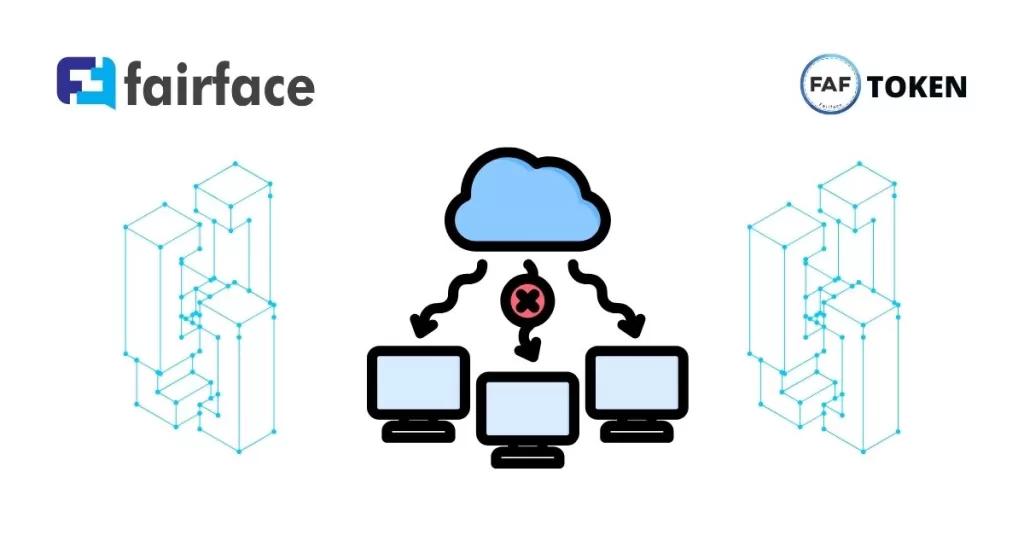Blockchain network congestion occurs when the number of transactions submitted to the network exceeds the network’s capacity to process them. This can happen for a number of reasons, such as:
- High transaction volumes: When there are a lot of people trying to use the blockchain at the same time, the network can become congested. This is often seen during periods of high demand, such as when a new cryptocurrency is launched or when there is a sudden surge in interest in a particular cryptocurrency.
- Limited block size: Each block on a blockchain can only hold a limited number of transactions. This means that if there are more transactions than can fit in a block, some transactions will have to wait until the next block is mined.
- Slow block time: The block time is the amount of time it takes to mine a new block. If the block time is slow, it will take longer for transactions to be processed.
Blockchain network congestion can have a number of negative consequences, including:
- Slow transaction times: When the network is congested, transactions can take longer to be processed. This can be frustrating for users, especially if they are trying to make a payment or send cryptocurrency to someone else.
- High transaction fees: During periods of high congestion, users may have to pay higher fees to have their transactions processed quickly. This is because miners are incentivized to prioritize transactions with higher fees.
- Failed transactions: If the network is too congested, some transactions may fail to be processed altogether. This can be a major inconvenience for users, especially if they are trying to make an important payment.
There are a number of ways to address blockchain network congestion, such as:
- Increasing the block size: Increasing the block size would allow more transactions to be processed per block. However, this would also make the blockchain less secure.
- Reducing the block time: Reducing the block time would allow transactions to be processed more quickly. However, this would also require more miners to secure the network.
- Implementing layer-2 solutions: Layer-2 solutions are protocols that are built on top of a blockchain to improve its scalability and speed. Layer-2 solutions can help to reduce congestion on the main blockchain by processing transactions off-chain.
Blockchain network congestion is a complex issue with no easy solutions. However, researchers and developers are working on a number of different ways to address this problem. As blockchain technology continues to develop, we can expect to see new and innovative solutions to blockchain network congestion emerge.